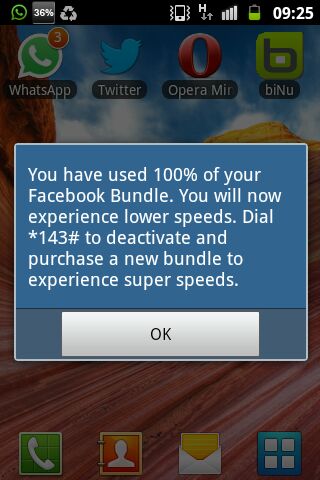Did you just delete your memory card, flash stick or hard drive and you want to recover the data on them? Then this article will rescue you.
Well, you may have accidentally deleted the photos, music or documents or someone deliberately deleted the card to hide evidence then this method will work for you.
This article assumes you have a computer where you can install applications on.
We had a 4 gig memory card that had data deleted on it and we were supposed to recover the data.
How to
Download either one of these applications (these are Windows Applications, not Android apps)
- Pandora Recovery
- Recuva
We personally preferred Recuva. Install the application
Plug in the memory card via a T-Flash (memory card adaptor) or using the phone USB cable connector.
We recommend using a memory card T-Flash
Open Recuva and make sure you chose the inserted memory card as the device to recover data from.
You can recover data deleted from a specific folder only or you can recover from the whole memory card.
The standard recover method is basic and is pretty fast. In a few minutes it will be done!
For our situation the standard recovery pulled up only 20 photos that where deleted.
We then chose a more comprehensive (Advanced) recovery of photos only and we recovered 300 photos after about 2 hours of Recuva running.
Some photos were no longer recoverable and Recuva notifies you so and some where partially recovered. Most though were fully recovered.
We then ran the memory card through a full recovery of all data and we recovered 2000 documents after a whopping 8 hours!
However, of the 2000 documents the majority were system log files that where just useless.
However, we were delighted as the recovery picked up over 200 songs, 30 videos and some zipped files that where long deleted.
Please note:
If you want to have an effective recovery of your data, remove the memory card from your phone immediately so that some sectors are not overwritten when you discover you have mistakenly deleted some items.
It is those overwritten sectors that are shown as having non recoverable data.
Verdict
The Good
This is a Godsend and it will open all those deleted files
You can also recover data from your hard drive or flash stick!
It can also recover data from formatted cards.
You can chose to recover only photos, videos, mp3, documents or recover all else!
The bad
Very long recovery time that can go to as long as 10 hours.
Conclusion
Do not save extra stuff on a disk you wish to recover data on as this will make your data unreachable.